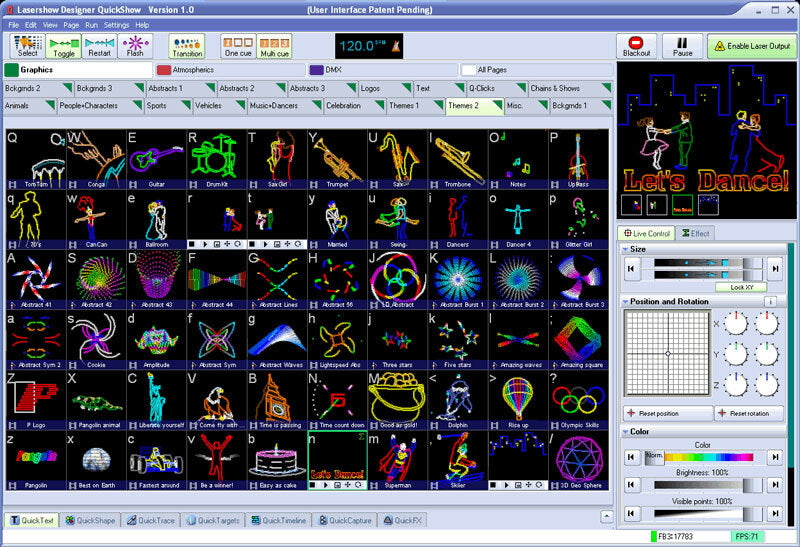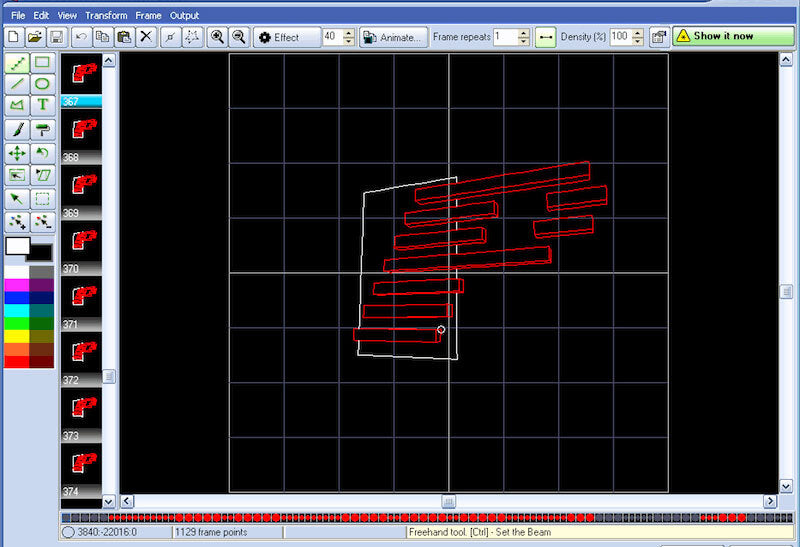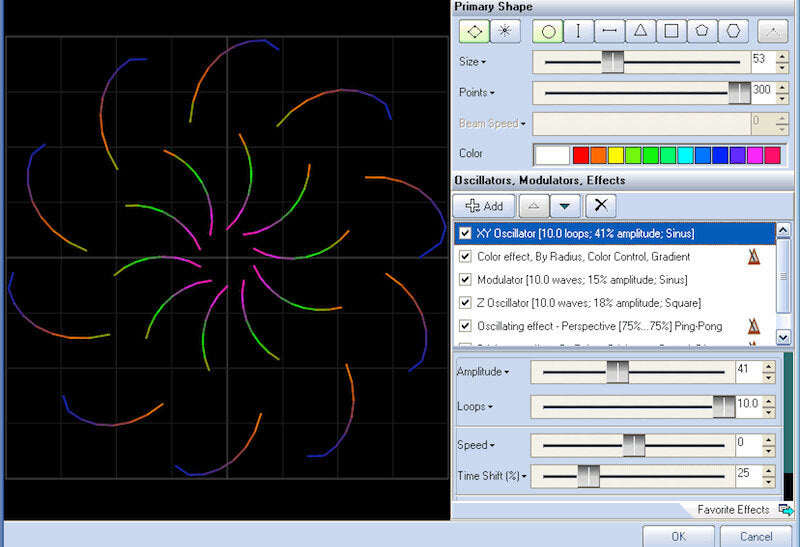Pangolin FB3 QuickShow
Powerful, Affordable, and Easy to Use!
QuickShow is a professional laser control system including both the new QuickShow 5.0 software and FB3QS hardware.
Whether you're new to lasers or a seasoned professional, you can get excellent results in just minutes using QuickShow.
The software is packed with powerful features so that you can create both "live" and pre-programmed laser shows faster and easier than ever before. And our innovative Quick Tools allow you to create custom laser beam effects, graphics, text, animations, abstracts, and laser logos, with ease.
We also include nearly 2,000 pre-programmed laser cues and hundreds of beautiful laser shows.
If you want to create stunning laser light shows without spending a fortune, then QuickShow is the answer.
VIDEO
FB3 QuickShow Laser Show Control Hardware - Setup Examples
VIDEO
How to use the QuickShow 5.0 licensing and registration system
VIDEO
Pangolin QuickShow - Powerful, Affordable, Easy to Use Laser Show Software
Description
5.0 RELEASE FEATURES
- An entirely new licensing and registration system (providing more security and assurance for your Pangolin hardware devices and the ability to work without hardware connected).
- There are tons of fresh new content (including beam, graphic, and abstract cues).
- Improved processing power for more diverse and sophisticated shows.
- UDP communication with FB4.
- No more forced software updates.
- QuickShow 5.0 comes with an expanded default workspace. This includes new graphic content, abstract content, and beam show content. All and all, this provides you with tons of new laser cues for you to use and work with.
NEW LICENSE SYSTEM
The most significant change in QuickShow 5.0 is the new licensing and registration system. The new licensing option allows clients to license QuickShow as an "internet" based license.
The new registration system was implemented to provide clients with more flexibility and security with Pangolin hardware devices. The registration system changes how QuickShow activates.
In the past, QuickShow would require the hardware to be connected upon first use to start. Now, QuickShow will start immediately. If hardware is missing or not connected, it will start in Demo Mode until your hardware has been connected and registration is complete.
NEW REGISTRATION SYSTEM
Registration is a system of checks and balances to ensure FB3, and FB4 hardware is genuine and not marked as lost or stolen. It is done automatically if you are connected to the internet!
However, if your show computer is permanently disconnected from the internet, don't worry. We have created a way to register offline as well, so your offline PC can stay offline.
Once registration is completed (automatically in most cases), QuickShow will leave demo mode and allow output and saving.
MORE POWER AND HIGHER EFFICIENCY
We have added a new way for QuickShow to communicate with Windows, allowing you to get more performance from your CPU! This will result in higher frame rates for complex cues, giving you the ability to push your creativity further.
We have also updated the communication protocol between QuickShow and FB4s from TCP/IP to UDP. This will speed up communication from QuickShow to FB4s and help with performance on busy networks.
WIDE-ANGLE COMPENSATION
Wide-angle compensation is a new feature that dynamically adjusts your scan speeds when projecting at wider scan angles. This feature helps lower the amount of heat inside your scanners, correct "bent" corners in your projections, and extend your scanners' overall life.
When using Wide Angle Compensation, you'll need to ensure that your scanners are set at their rated scan speeds. Once your scanners have been properly set, Wide Angle Compensation will automatically read various chunks of your content, looking for frames that could be potentially difficult for the scanner to display.
From there, it will slightly slow down your scan speed, allowing your scanners to project more crisp and clear images while removing heat from the scanner. Although some points will be added to the frames, the number of points added to the content will be negligible, so much so that it will likely go unnoticed. That said, it's recommended that you keep this feature enabled.
Wide Angle Compensation has been tested on a wide variety of different laser projectors and scanning systems to make sure that no matter what kind of laser projector you've chosen to use, you'll receive the best output possible.
QuickShow users can also upgrade to use the BEYOND software.